- Details
- WordPress Themes

WordPress Themes - All Products
Jun 03, 2025
WordPress Themes
Bazar - Multipurpose WooCommerce WordPress Theme
🌟 Bazar – Multipurpose WooCommerce WordPress...
- root
- 06.Jun.2025
- Details
- WordPress Plugins

WordPress Plugins - All Products
Jun 03, 2025
WordPress Plugins
B2BKing - The Ultimate WooCommerce B2B & Wholesale Plugin - WordPress
🌟 B2BKing – The Ultimate...
- root
- 06.Jun.2025
- Details
- Joomla 3.x Templates

Joomla 3.x Templates - All Products
Jun 03, 2025
Joomla 3.x Templates
4biz - Business Sticky Menu Bright Joomla Template
💻 4biz - Business Sticky Menu Bright Joomla...
- root
- 04.Jun.2025
- Details
- Joomla 3.x, 4.x Templates

Joomla 3.x, 4.x Templates - All Products
Jun 03, 2025
Joomla 3.x, 4.x Templates
Joomlabuff Della - Joomla Templates
💻 Joomlabuff Della - Joomla Templates Joomla 3.x, 4.x...
- root
- 04.Jun.2025
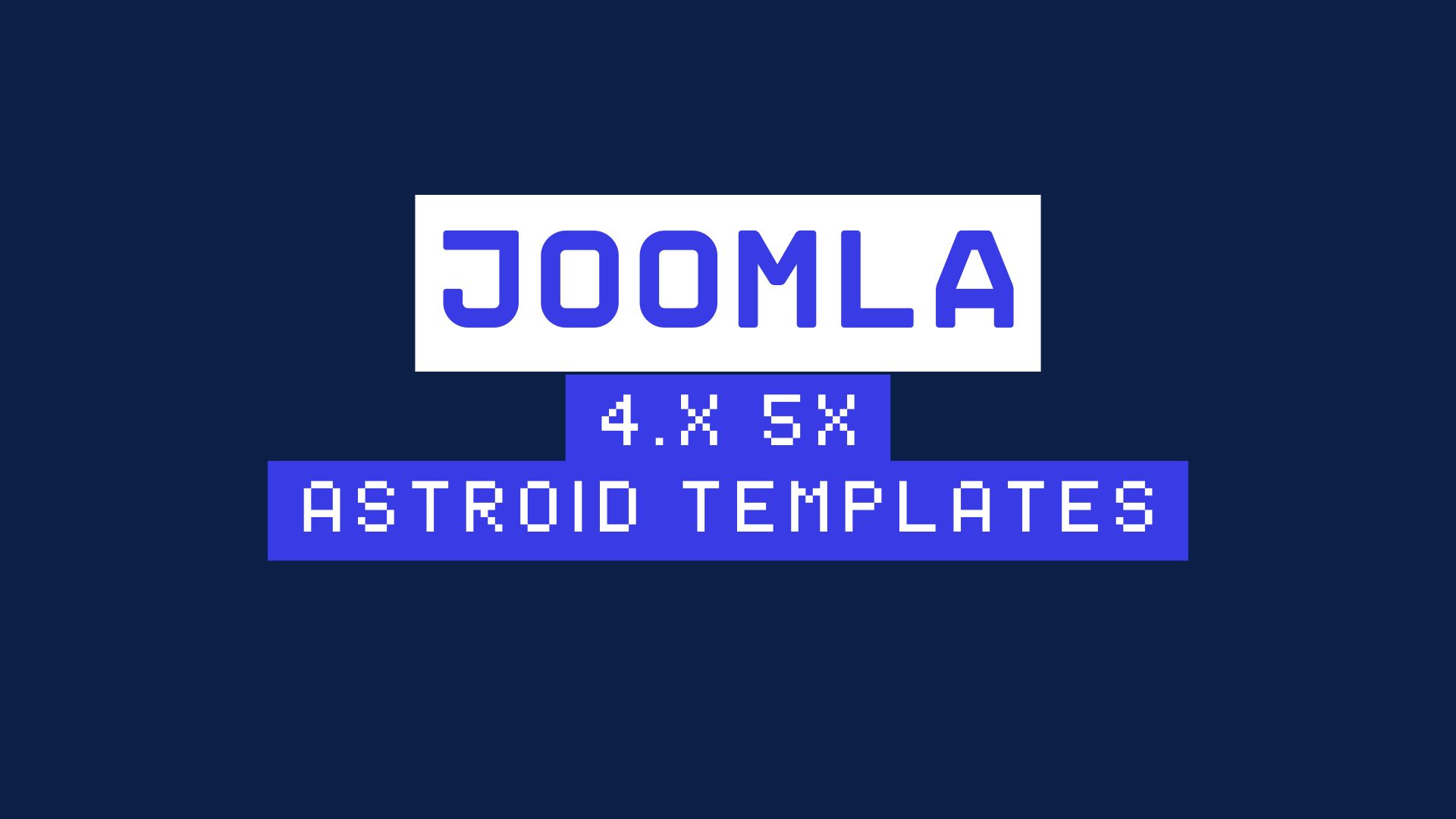
Joomla 4.x / 5.x (Astroid) Templates - All Products
- root
- 04.Jun.2025
- Details
- Joomla 4.x Templates

Joomla 4.x Templates - All Products
- root
- 04.Jun.2025
- Details
- Joomla 4.x, 5.x Templates

Joomla 4.x, 5.x Templates - All Products
- root
- 04.Jun.2025
- Details
- Joomla 5.x Templates

Joomla 5.x Templates - All Products
- root
- 04.Jun.2025
- Details
- Frontend Design

Frontend Design & UX - All Products
- root
- 04.Jun.2025
- Details
- Joomla Miscellaneous

Miscellaneous and Others - All Products
Jun 03, 2025
Joomla Miscellaneous
2 Click Google Maps - Joomla Extension (Version 5.2.0)
🧩 2 Click Google Maps
Privacy-Friendly Google Maps...
- root
- 05.Jun.2025
- Details
- eCommerce Transaction

eCommerce Transaction - All Products
Jun 03, 2025
eCommerce Transaction
Advanced Virtuemart Invoices - Joomla Extension (Version 4.1.4)
🧩 Advanced Virtuemart...
- root
- 05.Jun.2025
- Details
- Soc.Media Integration

Social Media Integration - All Products
Jun 03, 2025
Soc.Media Integration
2CSB 2 Click Social Buttons - Joomla Extension
🧩 2CSB 2 Click Social Buttons (Version...
- root
- 05.Jun.2025
- Details
- SEO Optimization

SEO & Optimization - All Products
Jun 03, 2025
SEO Optimization
4SEO 6.5.0.2541 - Joomla Extension
🌟 4SEO 6.5.0.2541 – The Ultimate Joomla SEO Extension
4SEO 6.5.0.2541 is...
- root
- 05.Jun.2025
- Details
- Page Builders

Page Builders & Layout Tools - All Products
- root
- 05.Jun.2025
- Details
- Media Gallery

Media & Galleries - All Products
- root
- 05.Jun.2025
- Details
- Interaction Enhancement

Interaction Enhancements - All Products
Jun 03, 2025
Interaction Enhancement
Aikon Magic Popup - Joomla Extension
🧩 Aikon Magic Popup (Version –) Enhanced Joomla Functionality...
- root
- 05.Jun.2025
JoomlaView all
- Details
- Joomla Miscellaneous
2 Click Google Maps - Joomla Extension (Version 5.2.0)
🧩 2 Click Google Maps
Privacy-Friendly Google Maps Integration for Joomla
Enhance your Joomla website with 2 Click Google Maps, a powerful plugin designed to embed Google Maps while prioritizing user privacy. This extension ensures that no data is transferred to Google until the user interacts...
- root
- 03.Jun.2025
- Details
- Joomla Miscellaneous

2CGM 2 Click Google Maps - Joomla Extension
- root
- 03.Jun.2025
- Details
- Joomla Miscellaneous

2CI 2 Click Iframes - Joomla Extension
- root
- 03.Jun.2025
- Details
- Soc.Media Integration

2CSB 2 Click Social Buttons - Joomla Extension
- root
- 03.Jun.2025
- Details
- Joomla Miscellaneous

4AI - Joomla Extension version 4.4.1.514
- root
- 03.Jun.2025
WordPress ThemesView all
-
- Details
- WordPress Themes
Bazar - Multipurpose WooCommerce WordPress Theme
- root
- 03.Jun.2025
-
- Details
- WordPress Themes
Betheme - Responsive Multipurpose WordPress & WooCommerce Theme
- root
- 03.Jun.2025
-
- Details
- WordPress Themes
Blue Diamond - Responsive Corporate WordPress Theme
- root
- 03.Jun.2025
Joomla 4.x, 5.x TemplatesView all
-
- Details
- Joomla 4.x, 5.x Templates
Asibu - Corporate & Business Joomla 5 Template
- root
- 03.Jun.2025
-
- Details
- Joomla 4.x, 5.x Templates
Hot Blankie - Clean Joomla Template
- root
- 03.Jun.2025
-
- Details
- Joomla 4.x, 5.x Templates
Hot Cars - Cars Joomla Template
- root
- 03.Jun.2025
Joomla MiscellaneousView all
-
- Details
- Joomla Miscellaneous
2 Click Google Maps - Joomla Extension (Version 5.2.0)
- root
- 03.Jun.2025
-
- Details
- Joomla Miscellaneous
2CGM 2 Click Google Maps - Joomla Extension
- root
- 03.Jun.2025
-
- Details
- Joomla Miscellaneous
2CI 2 Click Iframes - Joomla Extension
- root
- 03.Jun.2025
WordPress PluginsView all
-
- Details
- WordPress Plugins
-
- Details
- WordPress Plugins
-
- Details
- WordPress Plugins
WordPress ThemesView all
-
- Details
- WordPress Themes
Bazar - Multipurpose WooCommerce WordPress Theme
- root
- 03.Jun.2025
-
- Details
- WordPress Themes
Betheme - Responsive Multipurpose WordPress & WooCommerce Theme
- root
- 03.Jun.2025
-
- Details
- WordPress Themes
Blue Diamond - Responsive Corporate WordPress Theme
- root
- 03.Jun.2025
eCommerce & TransactionsView all
-
- Details
- eCommerce Transaction
Advanced Virtuemart Invoices - Joomla Extension (Version 4.1.4)
- root
- 03.Jun.2025
-
- Details
- eCommerce Transaction
Aimy Geo Tax for J2Store - Joomla Extension
- root
- 03.Jun.2025
-
- Details
- eCommerce Transaction
Attach PDF Invoice for HikaShop - Joomla Extension
- root
- 03.Jun.2025


















