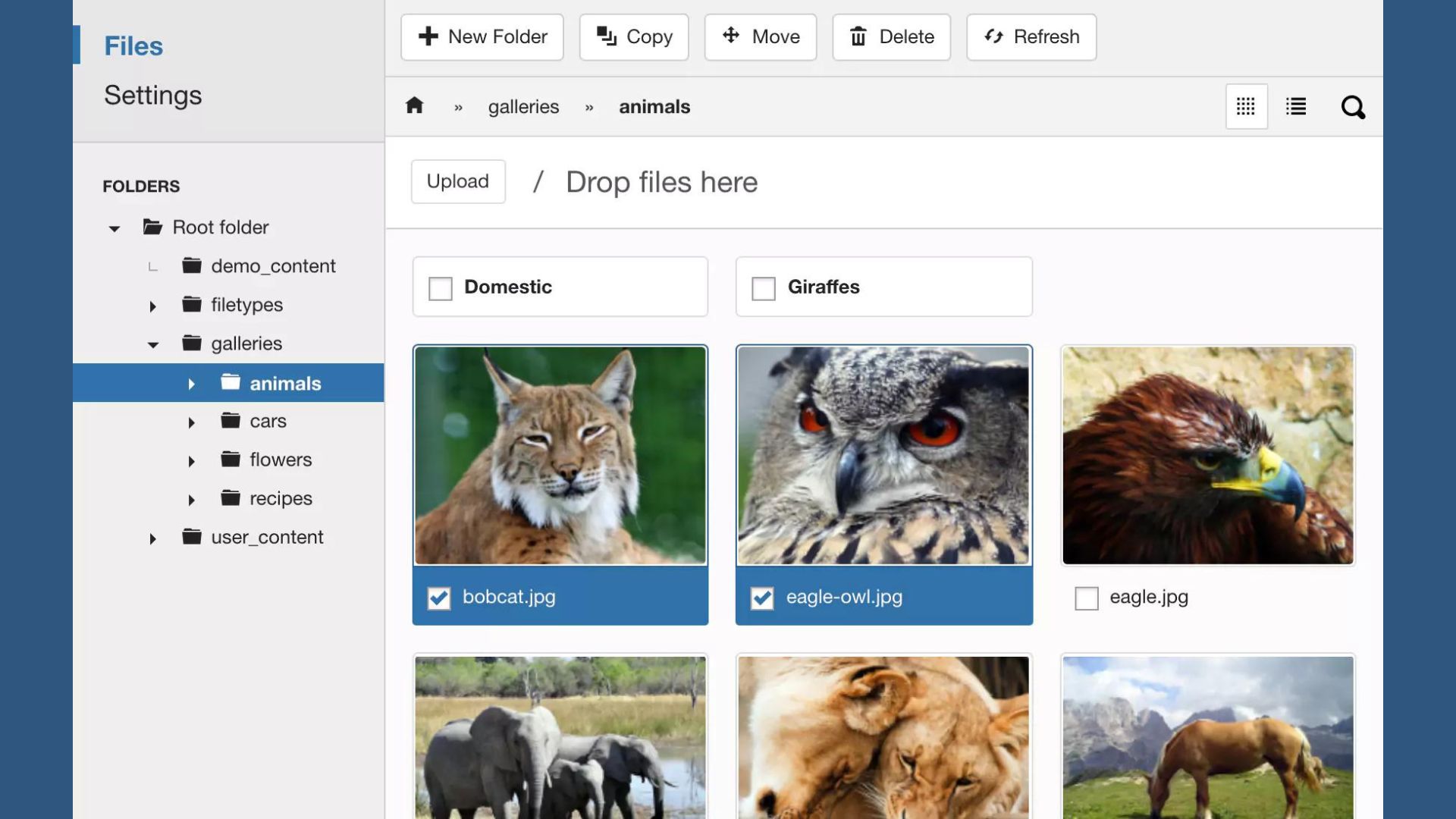The FILEman user interface is built with AJAX, HTML5, and CSS3 technologies making for a much more responsive user experience. You can easily drag and drop files for upload with no page reload necessary.
Key Features
- Image Gallery. Simply put all your images in a folder and create a menu item for it to get an instant image gallery.
- File Listing. Easily create a list of downloadable files on your site. Create a menu item and select the folder and/or subfolders you want to list. That's all.
- Drag and drop. Drop multiple files right from your desktop into the uploader in both frontend and administrator. Fast and simple.
- Easy File Linking. Easily insert links to files into articles using the FILElink editor plugin, you can even insert links to folders and menu items.
- Thumbnail Support. Generates thumbnails for every image, cache them and loading them all at once. Saves bandwidth and computing power.
- Internationalized. Full support for international filenames and folder names running on Joomla. Your files can now be named in your own language without any worries.
- Remote File Uploads. Upload files directly from a URL. Instant file size validation ensures you never upload files that are to big.
- Google Analytics. Keep track of file downloads and image views with our build-in support for Google Analytics.
- File Submissions. Use FILEman to setup a file dropbox from the frontend of your site.
- Joomla ACL support. Full support for the Joomla ACL. Easily manage who can access FILEman and who can upload and delete files.