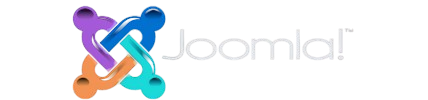Featured Articles
Featured Articles
-
Miscellaneous and Others - All Products
-
Page Builders & Layout Tools - All Products
-
SEO & Optimization - All Products
-
Social Media Integration - All Products
-
eCommerce Transaction - All Products
-
Interaction Enhancements - All Products
-
Media & Galleries - All Products